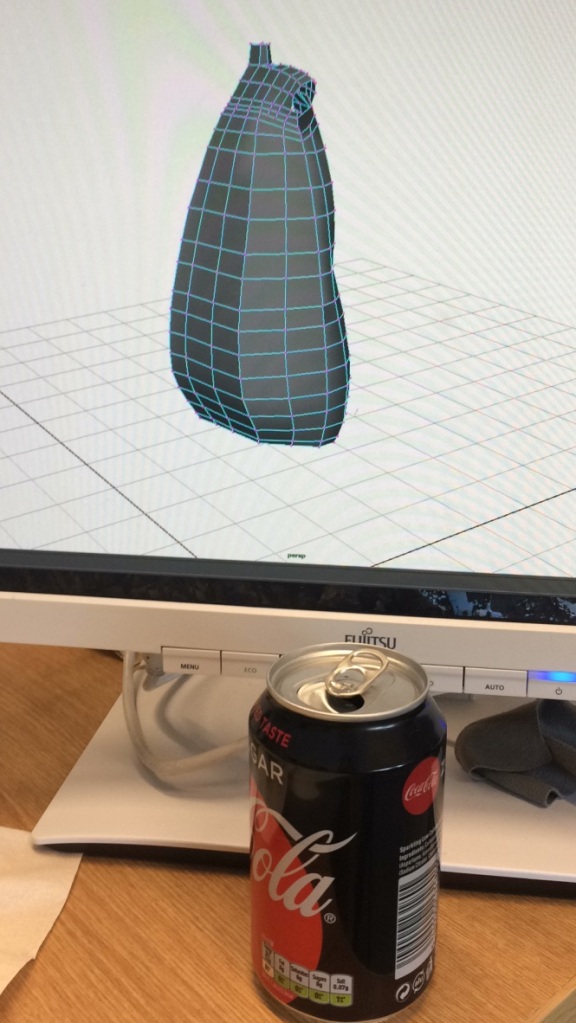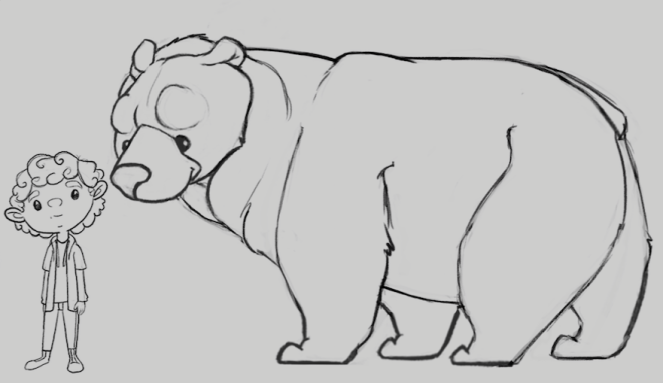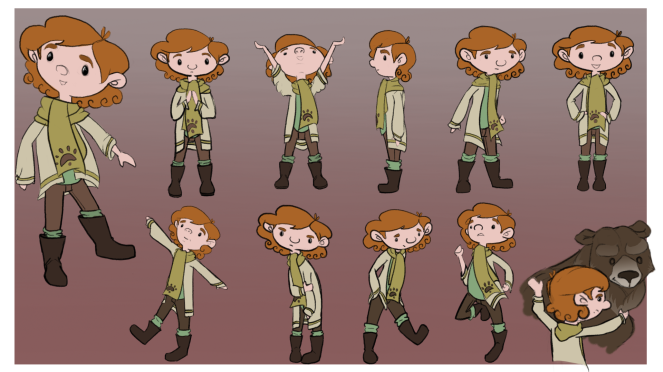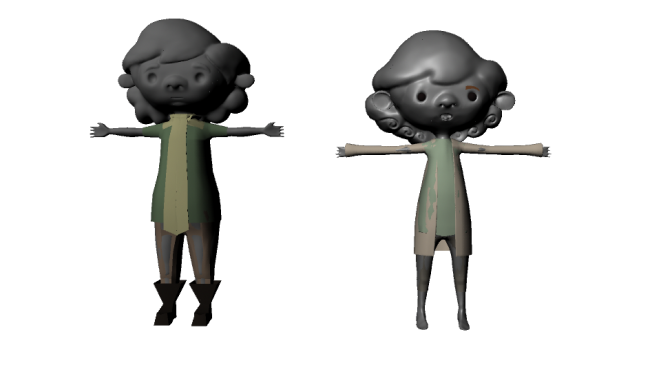In preparation for the second presentation, the group spent the first few days following the pitch processing through the full-length interview that had been conducted by Ryan and Jess. In total, they had gathered around twenty-two minutes worth of information from Attracta. We convened together in the library and scoured through a shortened version (roughly around nine-twelve minutes long) so that we could identify the key elements of information that would be vital to communicating the account to an audience. Through editing, Ryan and the rest of the team successfully managed to cut this amount down to just over two minutes – our ideal duration for the animated documentary.
The animatic was produced in response to the audio. The primary focus was to be sure that the piece worked as a ‘radio play’ – in other words, the speech that was retracted from the interview footage had to contain the strength to successfully illustrate an account or experience in a comprehensive way. The imagery contained within the animatic should exist as a medium to strengthen the execution of the story.
Figure 1.1 – Shown above, the first version of the animatic which had been presented on Tuesday 21st February.
Figure 1.2 – Shown above, some still images extracted from the animatic, that was created by Jess Campbell and Tyrone Owens.
Featured above is the link to the animatic and some imagery that was extracted from the piece. The two-dimensional drawings were created as part of a collaborative effort between Jess and Tyrone, with the additional assistance of Ryan for editing and completed render. Katie and myself were less involved with the creation of the illustrations for the animatic but did contribute to the discussion when we worked as a group to reduce the duration of the interview to a shorter period.
As the animatic was a responsive piece to an interview, there was very little feedback that specifically addressed the animatic, meaning that no suggestion could be offered that would lead to drastic visual changes regarding our vision. Often by this stage in the ideation and preproduction process narration and story development are key to progressing forward with the animated piece, but as the animated documentary is an account from Attracta, Jess’ grandmother, that creative hurdle had been removed from the pipeline.
The majority of the team were only viewing the animatic at the same time as the rest of our peers, and as Ryan felt that he had to roughly edit the piece together hours before the presentation, we decided to use Tuesday afternoon as an opportunity to go through the animatic together and provide feedback on what we felt was successful, and what areas needed improvement.
Figure 1.3 – Shown above, the revised version of the animatic, with feedback implemented and an illustrated ending created.
The second version of the animatic, featured above, implements some of the feedback that we received from the tutors and peers, in addition to the suggestions that we made between ourselves as a group. The relevant topic was addressed in greater detail here.
Whilst Tyrone and Jess were delegated to creating the illustrations for the animatic, the rest of the team were given their own areas to focus on. Ryan focused his attention on a range of different tasks, such as a texture test (located here), and an emotion graph that was created in response to the peaks and dips of the interview (located here). Katie focused their attention towards the development of the dog design, and talks about their process in greater detail here. In addition to the animatic, Jess also worked on look development – which can be viewed here, and here.
During the past two weeks, I have been focusing solely on the environment design. For a short period after the last presentation, the team had yet to process through the interview footage and narrow the focus – as a result, the locations were unfinalised. Rather than wait ideally for a specified period when the entire team could convene in order to do this, I used some of the footage that Ryan and Jess captured from their time at Newcastle to create some painting tests. This process is discussed further here.
With the edit to the interview audio, the team were able to define each location that was necessary for the story to be told. I have listed each environment in greater detail within this post. In total, this resulted in six different scenes – with cosmetic changes occurring within that space to allude to the progression of time. Whilst painted concepts of the environment will come at a later date, the immediate focus was to create initial greyscale sketches to capsulate a sense of composition, lighting, and which assets are required within each scene.
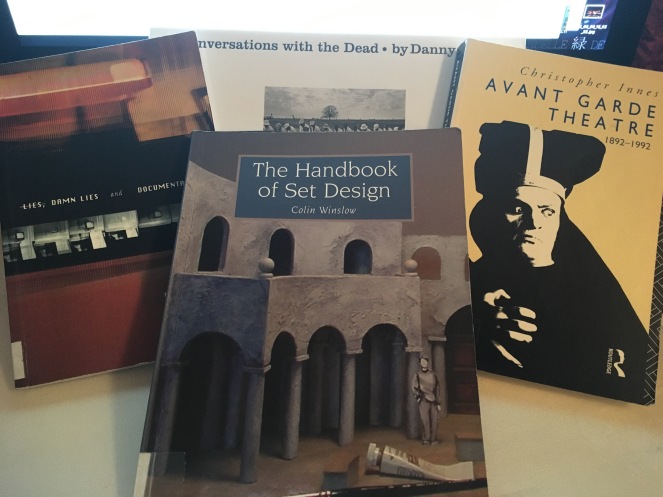
Figure 1.4 – Shown above, the books that I have recently rented from the Ulster Library.
In addition to the illustrative design work that I have been producing, the library has become a good source of methodology to gain better insight into areas which I had mentioned in the pitch presentation post, addressing theatre design and animated documentaries specifically. The books in question are featured above in figure four. Unfortunately, I have not had an opportunity to explore the text as in-depth as I would have liked, but the material will continue to be relevant throughout the duration of the project. I am exploring the potential of conducting research podcasts as it is a format of media that I recreationally enjoy to listen to, and receive that through the verbal explanation of my research, the relevance towards the project tasks will be more coherent.
I have recently purchased a book that was recommended by members at polycount.com as a staple purchase for an aspiring environment modeller. The book in question is called, Maya Studio Projects: Game Environments and Props. Unfortunately, it shall be a few days yet before it arrives, but I am looking forward reviewing the material contained within.
In addition to gathering research through the traditional methodology of books, I have been investigating artists already working within the industry whom I find to be inspiring. It should be known that the influence behind my decision to focus primarily on environment design was a result of studying the work being created by Matt Rhodes and the rest of the art department for Dragon Age: Inquisition, and in fact, the Art of Dragon Age: Inquisition is one of my favourite books in my reference library.
Within the past few weeks, Charlie Maxwell has approached myself and Katie with a proposition of creating some vector imagery of her animal character, Cerberus, as part of an approach to acquire art assets for merchandising opportunities. After she had received feedback on her project during the week that her primary focus should be targetted towards nailing the execution of the script, it became apparent that the project’s vision was a lot denser than what one person may have been able to manage. When it was discovered that she had wanted Katie and I to focus solely on her animal character rather than creating pieces for each featured character within the show, I identified an opportunity to help out my classmate. I approached Charlie with the offer of assisting her with the environmental design of her piece, promising to create a few sketches, with the potential to complete a rendered concept piece – if the time was available between work for my own team project. I detail my conversation with her in this post.
The team have received some positive feedback, and from the reactions of the tutors, appear to be right on schedule with our progress. The work created within the next two weeks will be paramount for the smoothness of the production stage, but having an established plan will be vital for achieving the bi-monthly submission deadlines.
Management Plan
Team Roles and Responsibilities:
Ryan – Production Director: editing the audio and implementing changes within the animatic.
Jess – Art Director: developing the aesthetic look within a three-dimensional style.
Tyrone – Lead Animator: experimenting with animation techniques in order to achieve a dynamic approach to the dog character’s movement.
Katie – Character Designer: continue to design the dog, and build the three-dimensional model for both the adult and the pup version of Zara.
Nadine (me) – Environment Artist: finalise the environment concepts and organise the asset requirements for each individual scene within the animated documentary.
Bi-Monthly Deadlines:
6th February – Pitch Project
Process Stage: Completed. Review link can be accessed here.
20th February – Presentation One: Research, Animatic & Plan.
Process Stage: Completed. The team presented on Tuesday the 21st of February, and have begun to adjust amendments based in relation to feedback from tutors, classmates and other team members.
6th March – Presentation Two: Final Design, Updated Animatic, Tests & Updated Plan.
Process Stage: In-Progress. The team has their delegated roles in each area of the pre-production process. We shall spend the next two weeks focusing on nailing down the elements that we need in order to be prepared for the production stages.
27th March – Presentation Three: Animation, Render Tests, and Production Update.
Process Stage: To be Completed.
3rd April – Presentation Four: Rough Animation, Render Tests implemented within the Animatic, and updated Production Plan.
Process Stage: To be Completed.
24th April – Presentation Five: Research, Animatic and Production Plan.
Process Stage: To be Completed.
15th May – Presentation Six: The Final Deadline – Fully-Rendered Animatic.
Process Stage: To be Completed.
As the responsibilities are delegated to fully utilise the benefit of having a five-member group, the team should be able to achieve these deadlines as long as progress continues with the same pace and passion that has been demonstrated so far. In my personal opinion, I am very content with how the animated documentary is progressing right now and am relieved that we have managed to avoid certain elements within the pre-production process that, in the past, have caused a delay in the progress. This semester has a lot more promise, and I hope that the team will be able to achieve that target.
Post Directory
Artistic Ambition
Figure 1.5 – Shown above, the tonal studies that have been created so far for the environment ‘look’.
Environment Foundations – sketching out rough designs for team feedback, and implementing their preferences within environments that have an approach of dictated ambiguity. At which point, the pieces are developed into tonal renders – enabling the task of creating an asset list that is required for each scene.
Figure 1.6 – Shown above, the environment paint studies that I created whilst we waited for confirmation of animation locations.
Environment Paintings – Exploring the aesthetic look of the animatic. Creating painting studies of environments captured during Jess and Ryan’s time in Newcastle, acquired on the day that the interview was conducted. The locations in question are Newcastle beach, and a river setting within Tollymore Forest Park.
Research Potential
Library Sources – books featured within figure four. The books in question are ‘Lies, Damn Lies and Documentaries‘ (2000) by Brain Winston, ‘Avant-Garde Theatre‘ (1993) by Christopher Innes, ‘The Handbook of Set Design‘ (2006) by Colin Winslow, and ‘Conversations with the Dead‘ (2015) by Danny Lyon.
Further Sources – ‘Maya Studio Projects: Game Environments and Props’ by Micheal McKinley. This book came recommended by members of the Polycount.com community network for any inspiring environment artists. Whilst expensive, even for a secondhand book, I hope that the information contained within will be a fantastic resource that will strengthen my comprehension in environment design. I look forward to it arriving within the next few days.
Technical
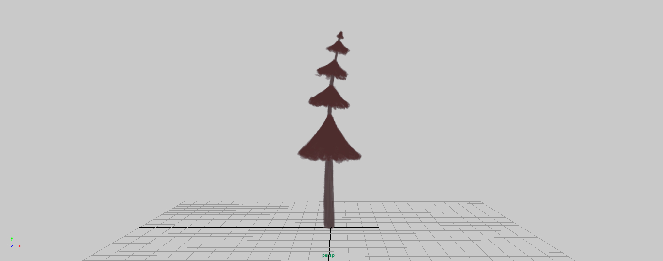
Figure 1.7 – Shown above, the bend deformer that I applied to a quick tree painting that I created.
Atmospheric Test – Two-Dimensional Planes in a Three-Dimensional Environment. This was an attempt at creating an element that evoked atmospheric design that was subtle, yet had an impact on the tone and mood of the scene. The test was heavily inspired by the work of Mikael Gustafsson. However, it was conducted using a blend deformer in Autodesk Maya, rather than Gustaffsson’s software of choice – Unity.
For reference on how to create this result, I consulted with a tutorial that I sourced from Youtube, located here.
Biblography:
Cortes, S. (2012). Maya Bend Deformer. Available at: https://youtu.be/fbNauQs4P2U [Accessed 22 Apr. 2017].
Innes, C. (1993). Avant Garde Theatre. 1st ed. 11 New Fetter Lane, London EC4P 4EE: Butler & Tanner Ltd.
polycount. (2011). An Environment Artist reading list (actual books (made from trees)). [online] Available at: http://polycount.com/discussion/91999/an-environment-artist-reading-list-actual-books-made-from-trees [Accessed 20 Feb. 2017].
Lyon, D. and McCune, B. (2015). Conversations with the dead. 2nd ed. Regent’s Wharf, All Saints Street, London, N1 9PA: Phaidon Press Limited.
McKinley, M. (2010). Maya Studio Projects. 1st ed. New York, NY: John Wiley & Sons.
Rhodes, M. (n.d.). An Interview with Matt Rhodes, Lead Concept Artist at Bioware.
Richardson, M. (2014). The art of Dragon Age Inquisition. 1st ed. 10956 SE Main Street,milwaukie, OR 97222: Dark Horse Books.
Winslow, C. (2006). The handbook of set design. 1st ed. Ramsbury, Marlborough, Wiltshire: Crowood Press.
Winston, B. (2006). Lies, damn lies and documentaries. 1st ed. London: BFI Pub.









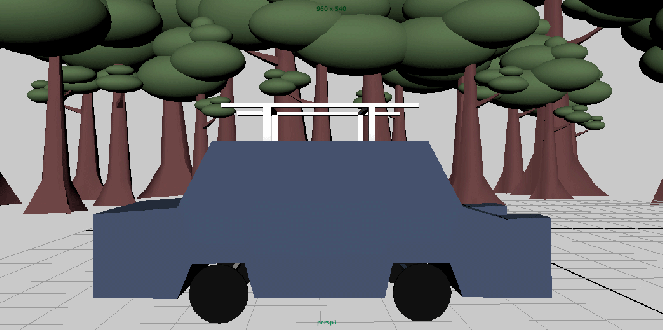




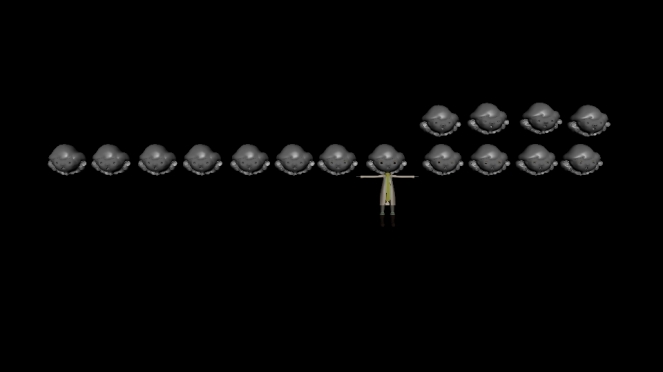

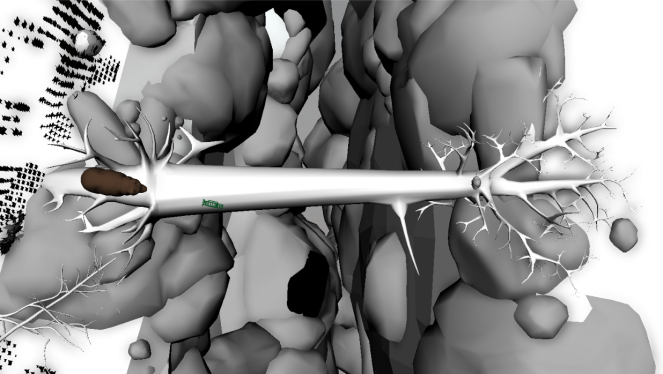
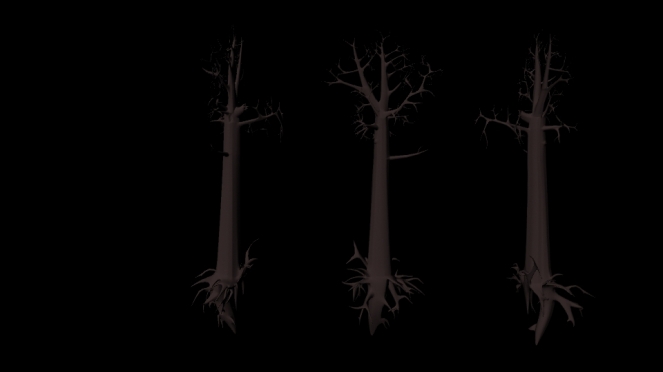
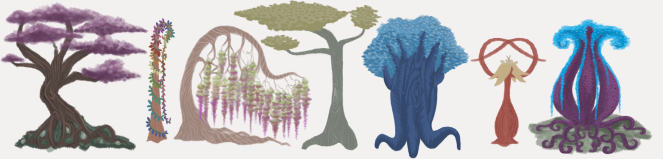
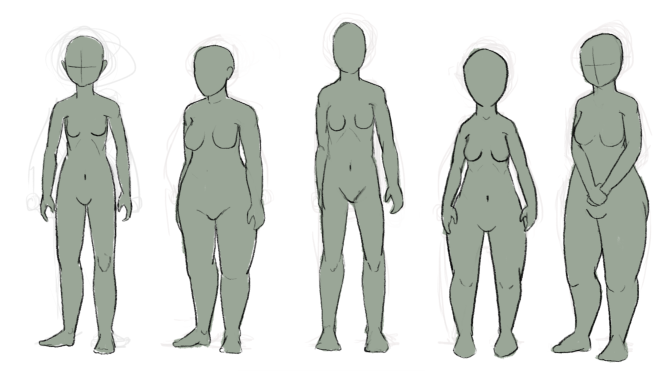




 (E.1 – Shown above, the process of retopology whilst following an online tutorial)
(E.1 – Shown above, the process of retopology whilst following an online tutorial)